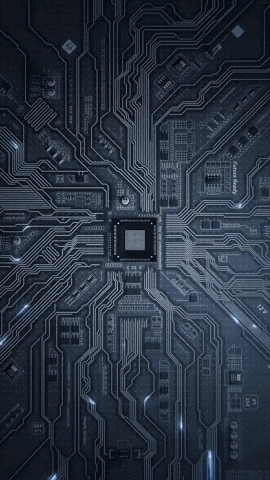The Definitive Guide to Image Metadata: Unlocking Your Image's Secrets
Every digital image carries more than just pixels; it holds a wealths of information known as metadata. This "data about data" can tell you everything from the camera used to take the photo, to the date and time, location, copyright information, and even editing history. Our Advanced Image Metadata Viewer is designed to help you easily access and understand this hidden information, all within your browser.
What is Image Metadata? 🤔
Image metadata is textual information embedded within an image file. It doesn't affect the visual appearance of the image itself but provides descriptive details about it. Key types of metadata include:
- EXIF (Exchangeable Image File Format): Commonly found in JPEG and TIFF files from digital cameras and smartphones. It stores a rich set of data like camera model, shutter speed, aperture, ISO, focal length, date/time taken, GPS coordinates (if enabled), flash status, and more.
- IPTC (International Press Telecommunications Council): Often used by photographers and news agencies to add descriptive information such as captions, keywords, creator, copyright notices, headlines, and object names.
- XMP (Extensible Metadata Platform): An Adobe standard that allows embedding metadata within various file types, including images. It can store data similar to EXIF and IPTC, as well as editing history or custom information.
- ICC Profiles (International Color Consortium): Defines how colors in the image should be interpreted, ensuring color consistency across different devices and software.
- Basic File Information: This includes filename, file size, image dimensions (width and height), file type (JPEG, PNG, etc.), and MIME type.
Why is Image Metadata Important and Useful? 💡
Understanding and accessing image metadata offers numerous benefits:
- Photography Insights: Photographers can review EXIF data to understand the settings used for a particular shot, helping them learn and replicate successful techniques or troubleshoot issues.
- Organizing & Searching Photos: Keywords, captions, and dates in metadata (like IPTC) make it easier to organize large photo libraries and find specific images.
- Copyright Protection & Attribution: Embedding creator and copyright information helps protect intellectual property and ensure proper attribution when images are shared.
- Authenticity & Forensics: Metadata can sometimes provide clues about an image's origin and history, though it can also be edited or stripped.
- Workflow Efficiency: Automated systems and software can use metadata to process, sort, or categorize images.
- Web Development & SEO: While search engines don't heavily rely on all EXIF data for ranking, descriptive information like filenames and potentially embedded captions (if rendered as text) can contribute indirectly to SEO. Image dimensions are crucial for `
` tags.
- Digital Asset Management (DAM): Essential for businesses and organizations managing large volumes of digital media.
- Privacy Awareness: Viewing metadata, especially GPS location, can make users more aware of the information they might be unintentionally sharing when they post images online.
How Our Advanced Image Metadata Viewer Works 🔎
Our tool utilizes JavaScript libraries and browser capabilities to extract and display metadata without sending your image to any server:
- Secure Image Upload: You select an image from your device. The file remains local.
- Data Reading: The browser reads the file into an ArrayBuffer (a generic fixed-length binary data buffer).
- Basic Info Extraction:
- File name, size, type, and MIME type are directly available from the browser's File object.
- Image dimensions (width/height) are obtained by loading the image into an `Image` object.
- A **SHA-256 checksum** is calculated from the ArrayBuffer using the Web Crypto API for file integrity verification.
- Detailed Metadata Parsing (with ExifReader):
- The `ExifReader` library is fed the image's ArrayBuffer.
- `ExifReader` parses the binary data to identify and decode EXIF, IPTC, XMP, ICC, and other known metadata structures, especially for JPEGs and TIFFs.
- It returns a structured object containing the extracted tags and their values.
- Display Results: The tool then formats this information into a human-readable list of key-value pairs, similar to your provided example, making it easy to review.
- User Actions:
- Copy Metadata: Allows you to copy the displayed text to your clipboard.
- Reset Tool: Clears the current image and metadata.
- History: Adds the filename/checksum to a short local history list for the current session.
This entirely client-side approach ensures your privacy is paramount and results are delivered quickly.
Tips for Working with Image Metadata ✨
- Be Aware of Privacy: Before sharing images online, especially JPEGs from smartphones, check for and consider stripping sensitive metadata like GPS coordinates if privacy is a concern. (This tool is a viewer; separate tools are needed for stripping).
- Consistency is Key: When adding descriptive metadata (keywords, captions), try to be consistent for better organization and searchability.
- Understand Limitations: Not all image formats support all types of metadata (e.g., PNGs have their own chunk-based metadata system, less standardized for camera info than EXIF in JPEGs). Client-side tools may not extract every possible piece of metadata from all file types.
- Verify Critical Information: While metadata is generally reliable, it can be edited or removed. For critical applications, consider the possibility of tampering.
- Use Metadata for Learning: If you admire a photo, see if you can find its EXIF data (if shared) to learn about the camera settings used.
Frequently Asked Questions (FAQs) about Image Metadata ❓
- Q: Can this tool edit or remove metadata?
A: No, our Advanced Image Metadata Viewer is designed for *viewing* metadata only. Editing or stripping metadata requires different tools. - Q: Why can't I see detailed EXIF data for my PNG/GIF file?
A: EXIF is most commonly and extensively used in JPEG and TIFF files. PNG and GIF have their own metadata structures which are often less detailed regarding camera settings. Our tool, using ExifReader, will show what's available and well-supported by the library for those formats. - Q: Is the "Raw Header" information shown by this tool?
A: Displaying a complete raw binary header client-side is complex. This tool will show basic structural information where available, and checksums, but not a full hexadecimal dump of file headers as shown in some advanced desktop forensic tools. That requires deeper binary parsing capabilities beyond typical client-side libraries. - Q: How accurate is the checksum?
A: The SHA-256 checksum calculated client-side is cryptographically strong and accurate for the file as uploaded. It's a good way to verify if a file has changed. - Q: What does "Y_Cb_Cr_Sub_Sampling: YCbCr4:2:0 (2 2)" mean?
A: This refers to chroma subsampling used in JPEG compression, a technique to reduce file size by storing color information (Cb and Cr components) at a lower resolution than brightness (Y component), as human eyes are less sensitive to color detail than luminance detail. `4:2:0` is a common scheme.
Demystify Your Digital Images 🖼️
Our Advanced Image Metadata Viewer provides a powerful lens into the often-unseen world of data that accompanies your images. Gain insights, ensure privacy, and understand your visuals better than ever before. For more incredible online utilities and special discoveries, we suggest you explore the cool things our partners are offering.
Start exploring the hidden depths of your image files today! 🚀